1
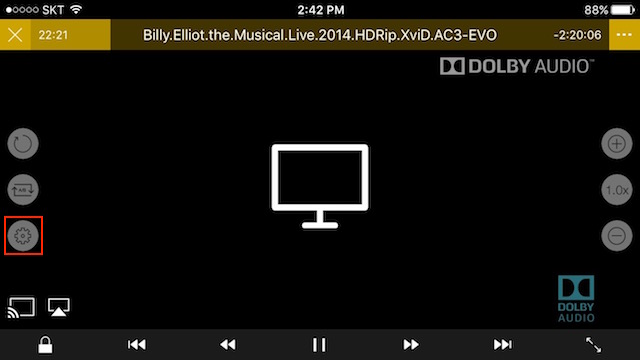
Connect your device with an HDMI cable and tap Settings button on the left side of the playback screen.
2
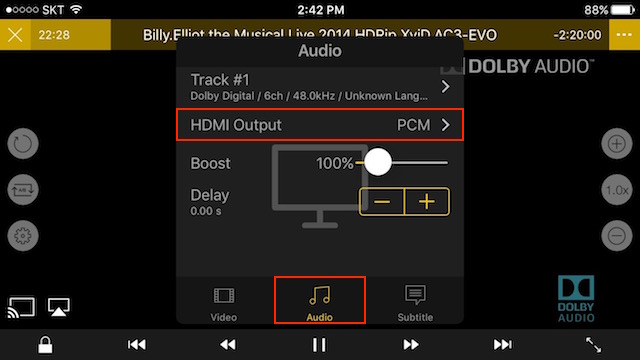
Select HDMI Output in the Audio tab.
3
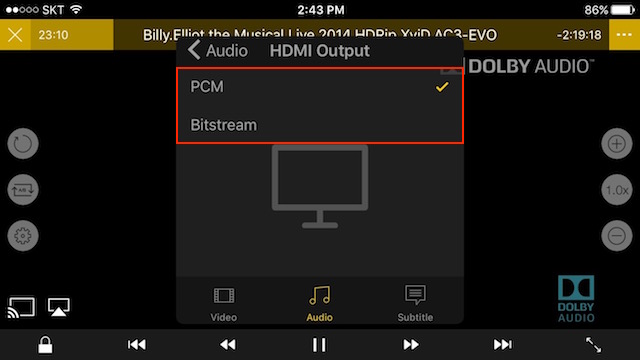
Select the output method you want.
PCM vs Bitstream
PCM :
Audio is decoded from nPlayer and transmitted to the output device connected with an HDMI cable.
Bitstream :
Audio is decoded in the output device connected with HDMI cable.
The general monitor doesn’t have decoder, however it is possible if used with a decoding device.