1

1) On your iOS device, tap Settings > Bluetooth. Stay on this screen until you complete the steps to pair your bluetooth keyboard.
2
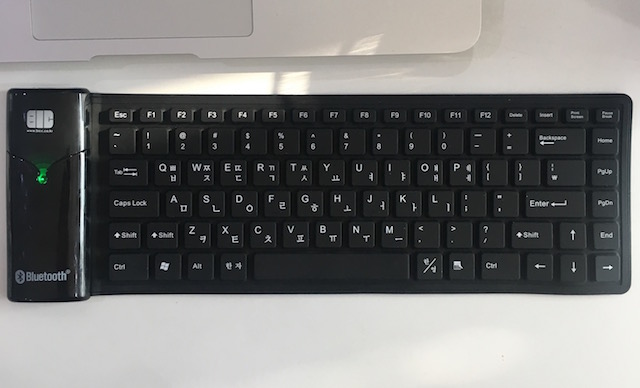
2) Place your bluetooth keyboard in discovery mode and wait for it to appear on your iOS device.
3) Tap your bluetooth keyboard to pair. You might need to enter the PIN or passkey. If you aren’t sure what your PIN or passkey is, check the documentation for your bluetooth keyboard.
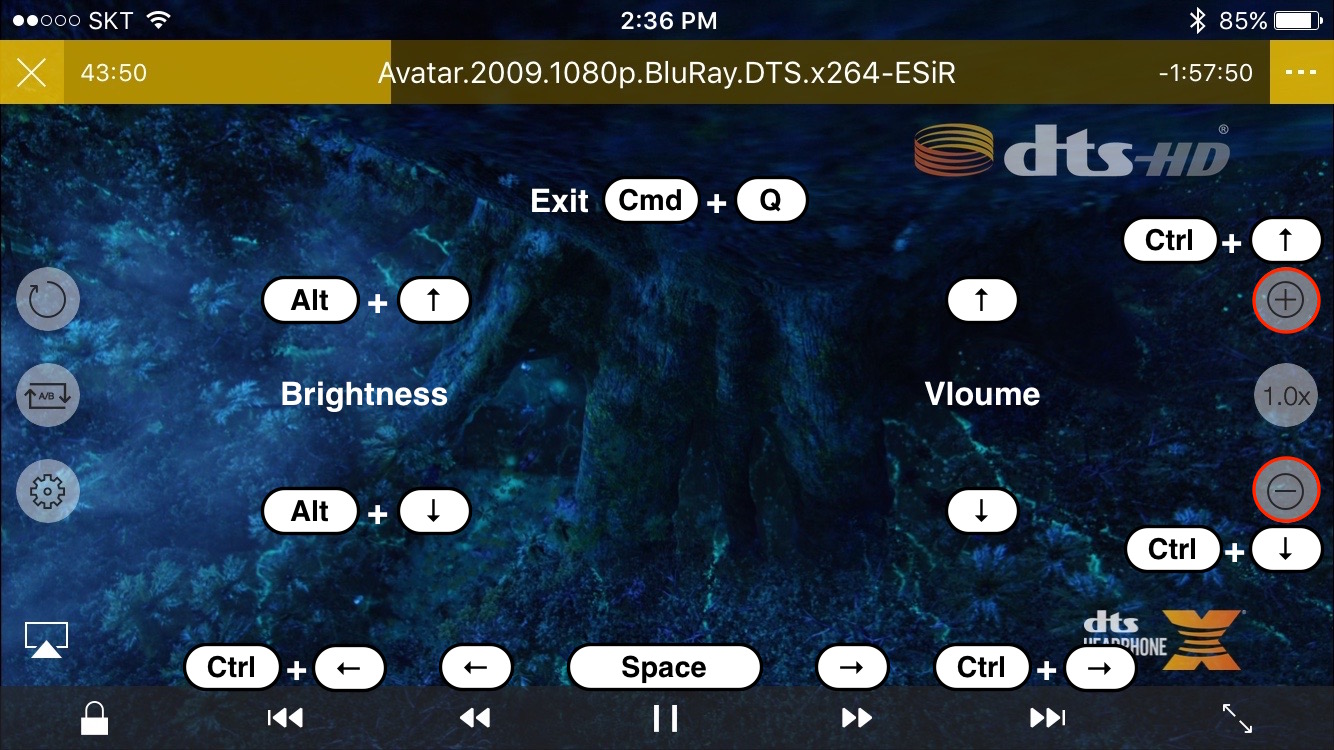
It is easier to operate using the keyboard shortcuts.
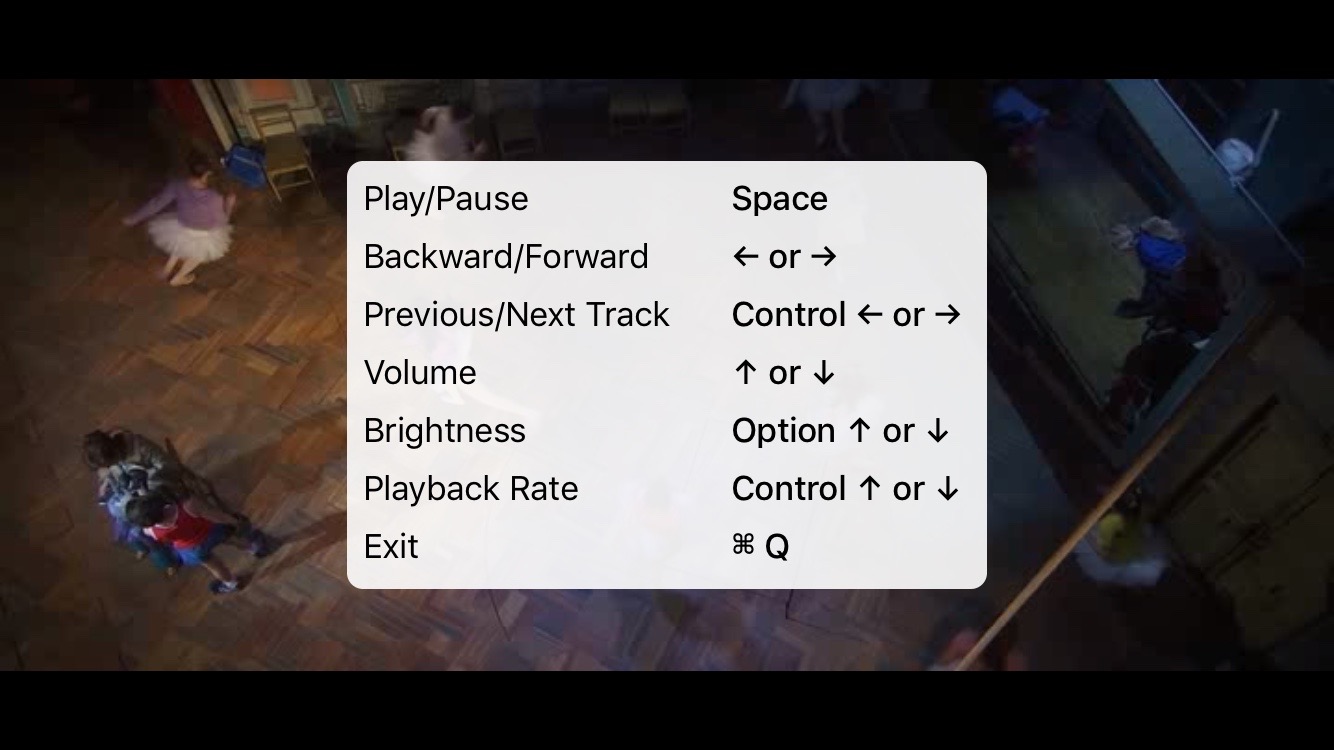
The keyboard shortcuts will appear when you press and hold down the Cmd key.
[Keyboard Shortcuts]
Space – Play/Pause
Left/Right Arrow – Fast Backward/Forward
Ctrl + Left/Right Arrow – Previous/Next Track
Up/Down Arrow – Volume
Alt + Up/Down Arrow – Brightness
Ctrl + Up/Down Arrow – Playback Rate
press and hold down the Cmd – Keyboard Shortcuts
Cmd + Q – Exit
Space – Play/Pause
Left/Right Arrow – Fast Backward/Forward
Ctrl + Left/Right Arrow – Previous/Next Track
Up/Down Arrow – Volume
Alt + Up/Down Arrow – Brightness
Ctrl + Up/Down Arrow – Playback Rate
press and hold down the Cmd – Keyboard Shortcuts
Cmd + Q – Exit