You can connect the SanDisk iXpand Flash Drive to stream and download files. You can use Open in to upload files stored in the Local tab to iXpand Flash Drive.
Playing files stored in iXpand Flash Drive
1
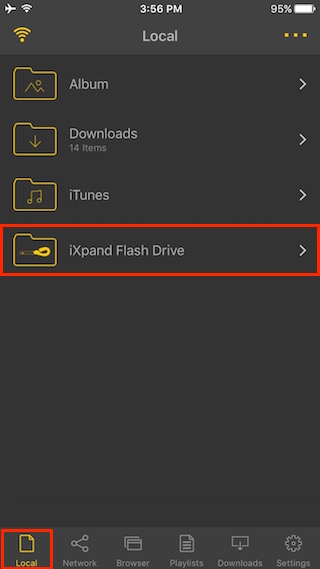
When you connect SanDisk iXpand Flash Drive to your device, the iXpand Flash Drive folder appears on the Local tab.
2
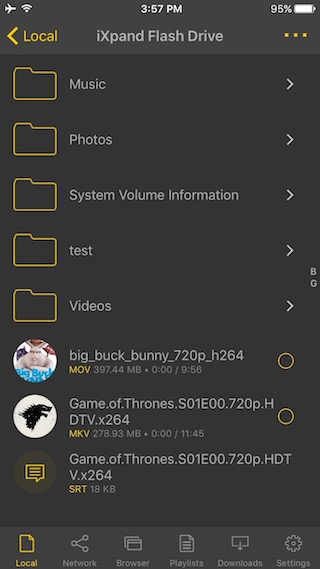
Files stored in iXpand Flash Drive can be streamed or downloaded to nPlayer.
Uploading files to iXpand Flash Drive
1
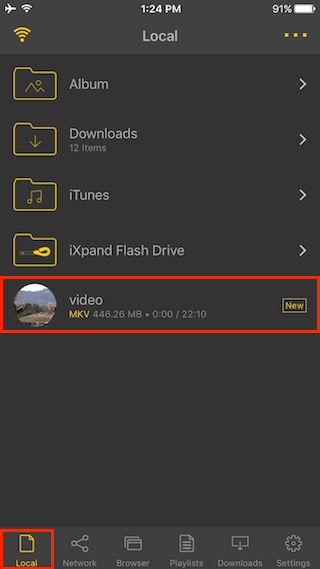
On the Local tab, touch and hold down the file you want to save to iXpand Flash Drive.
2
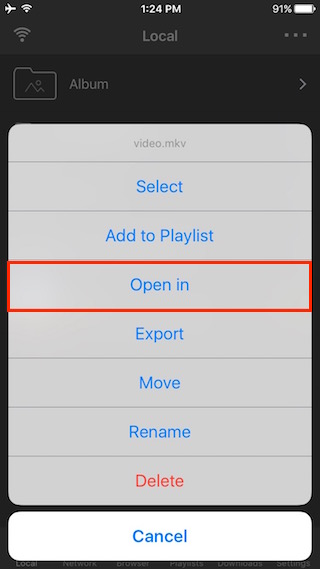
Select Open in.
3
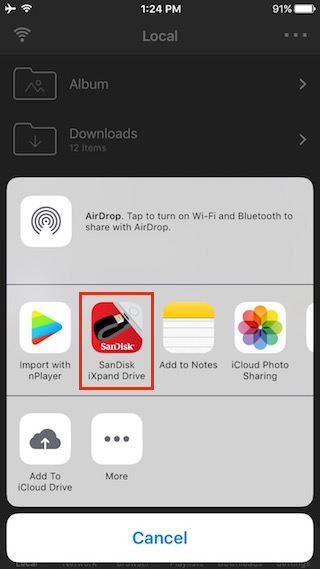
Select the SanDisk iXpand Drive app.
4
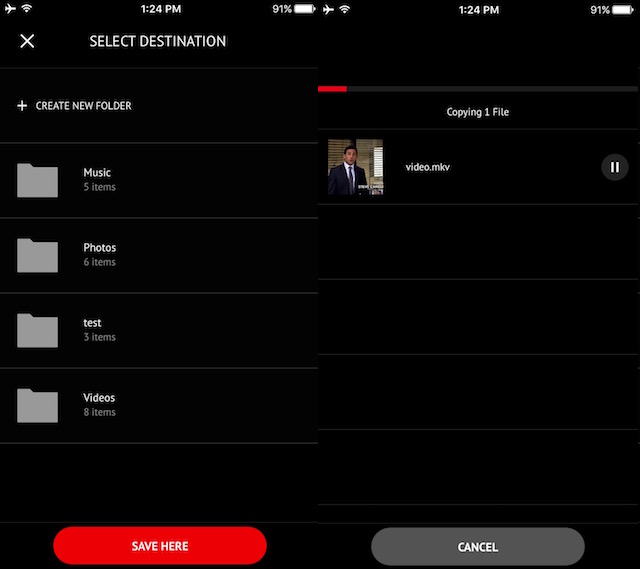
Select the path to save and press SAVE HERE to start uploading.