3D Touch is available on the iPhone 6s, iPhone 6s+, iPhone 7 or iPhone 7+.
You can change the amount of pressure you need to activate 3D Touch in Settings app > General > Accessibility > 3D Touch.
On the same screen, you can turn 3D Touch off and on.
You can change the amount of pressure you need to activate 3D Touch in Settings app > General > Accessibility > 3D Touch.
On the same screen, you can turn 3D Touch off and on.
1
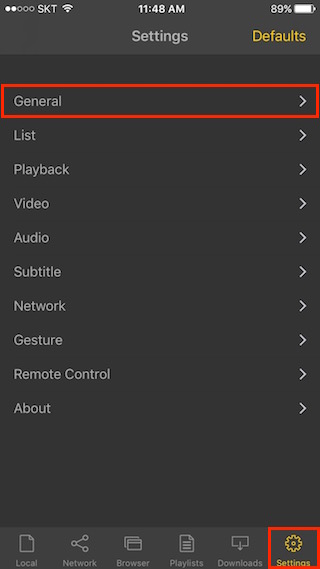
Tap Settings at the bottom and select General.
2
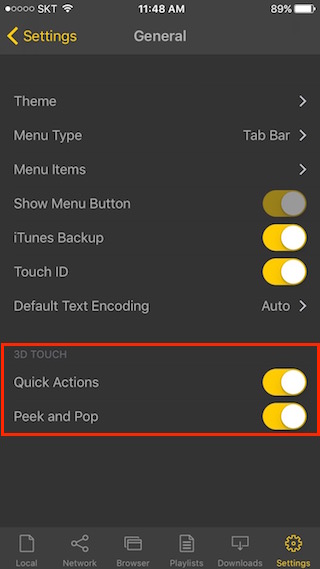
You can activate Quick Actions and/or Peak and Pop.
Quick Actions
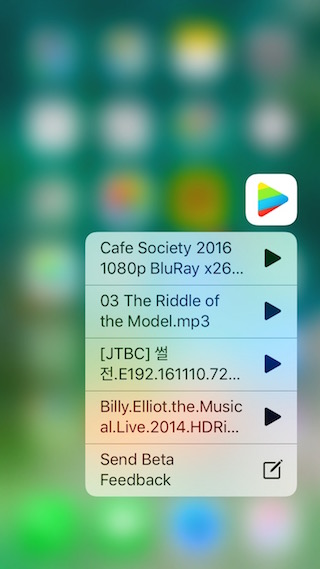
After activating the Quick Actions, press nPlayer at the home screen.
Recently played files appears.
* The files in the locked folder are not displayed.
Peak and Pop
(1)
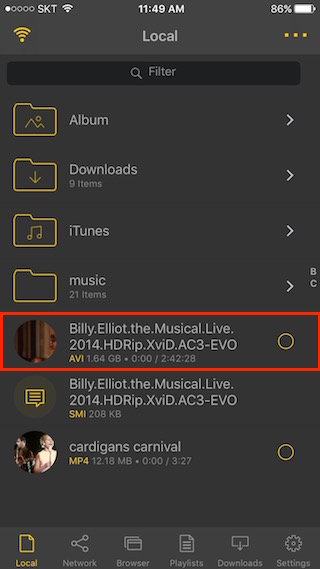
After activating the Peak and Pop, press a file in the list.
(2)
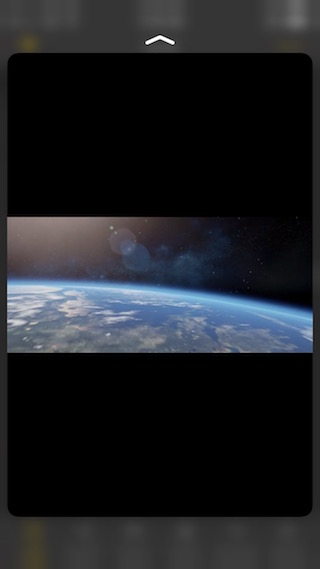
You can preview a content.