A New-tag will appear in the uploaded file within the set period. You can easily identify newly uploaded files among the many other files on the list.
1
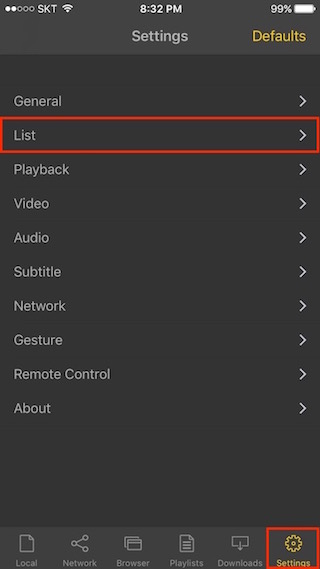
Tap Settings at the bottom and select List.
2
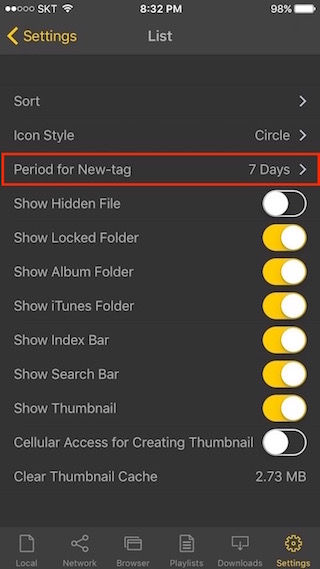
Select Period for New-tag.
3
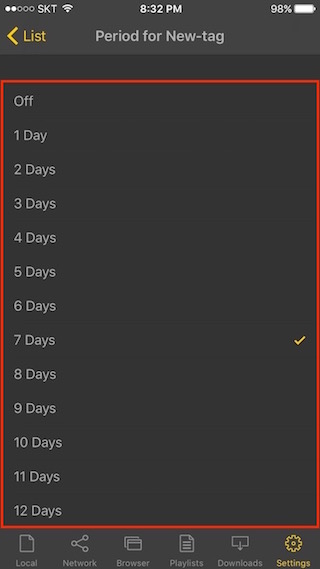
Select the period of your choice among the following: Off, 1 Day ~ 9999 Days.
4
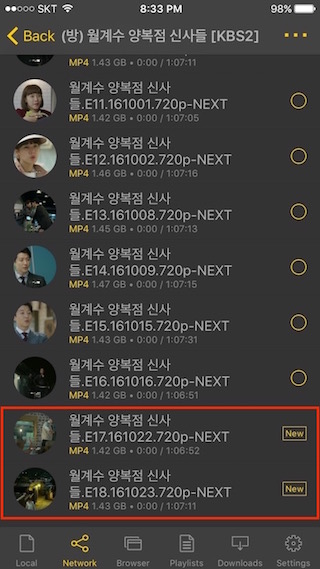
A new tag will appear in the uploaded file within the set period.
If you set 7 Days for New-tag, it is displayed on the uploaded file for 7 Days including the day.
Furthermore, it will go away when you play that video.