With the preferred languages for audio and subtitle, you can enjoy a video with the set language directly when playing a video with multi track.
1
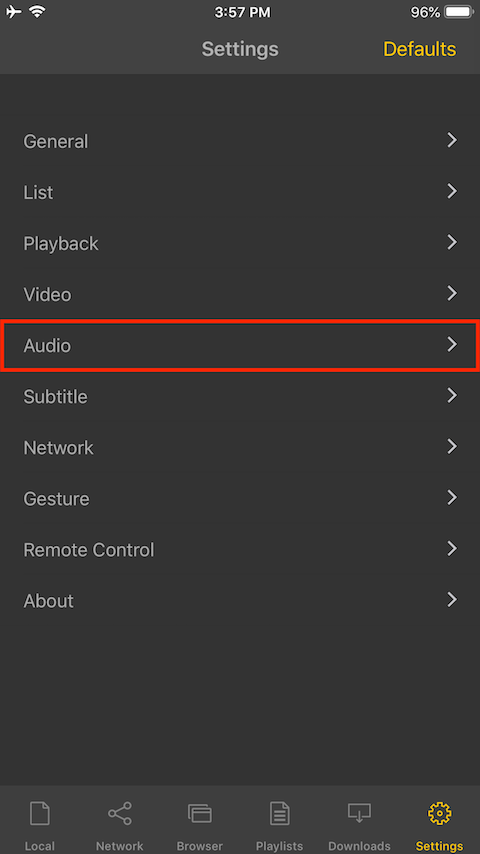
Go to Settings and tap Audio.
2
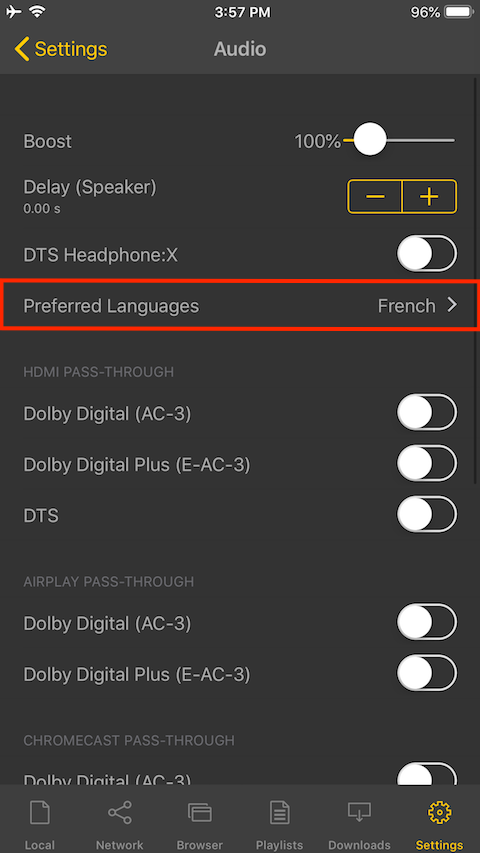
Tap Preferred Languages.
3
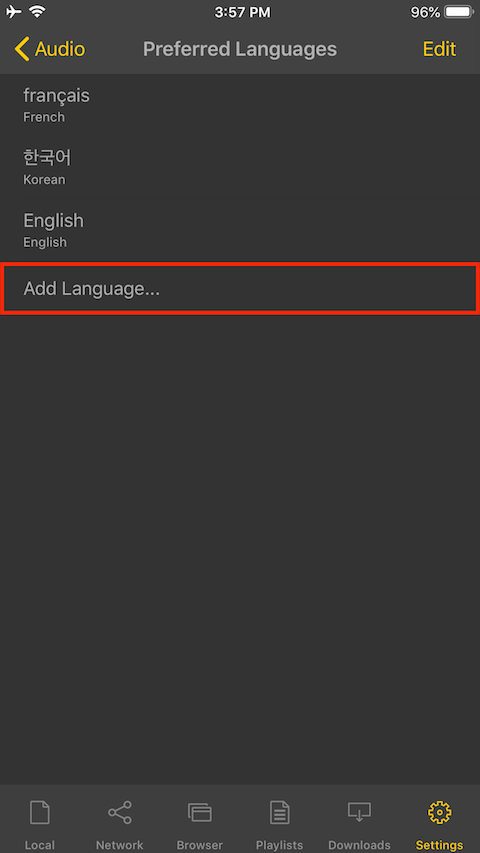
The top is set to priority. You can add other languages with Add Languages….
3-1
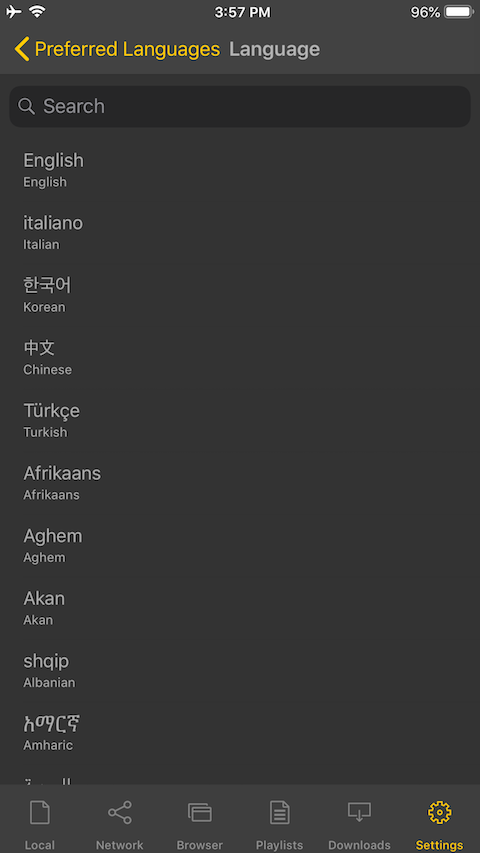
Select a language to add.
4
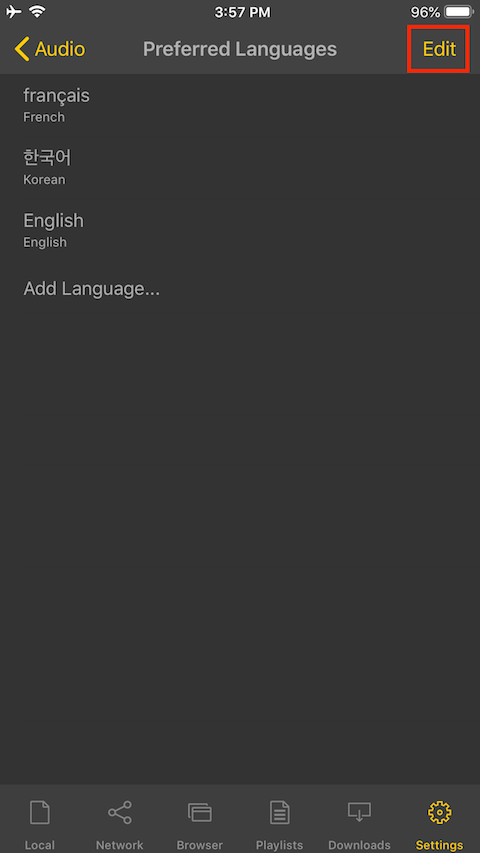
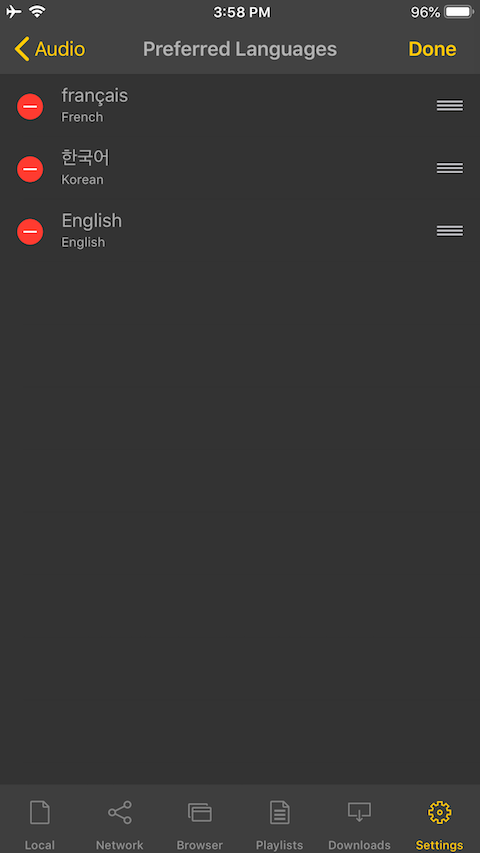
You can also edit them to move the priority.
5
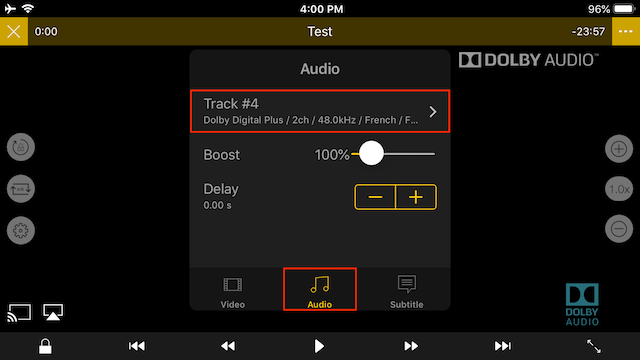
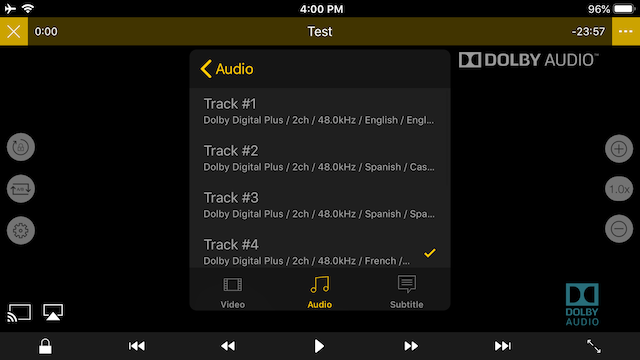
Tap Audio in Settings button on the left side of playback screen after playing a video which has multi track audio.
6
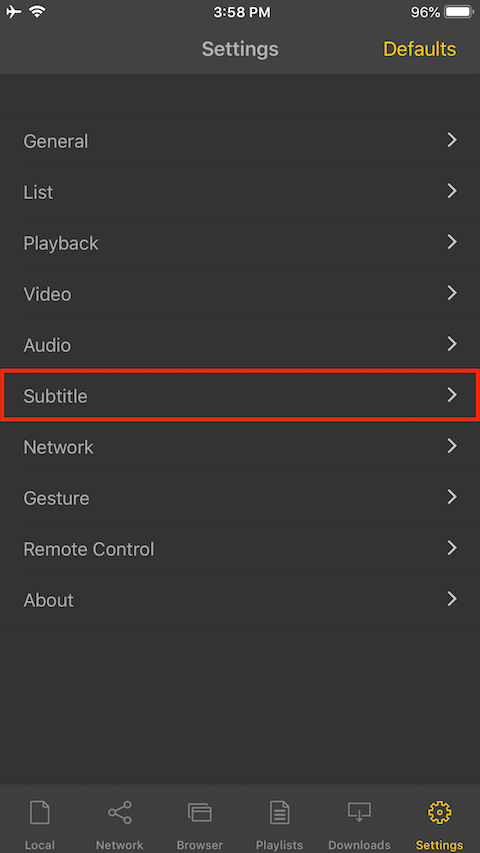
Go to Settings and tap Subtitle.
7
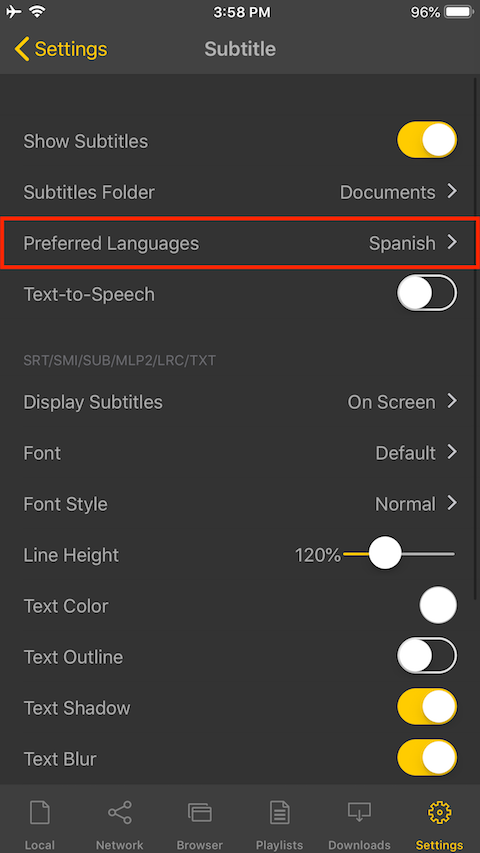
Tap Preferred Languages.
8
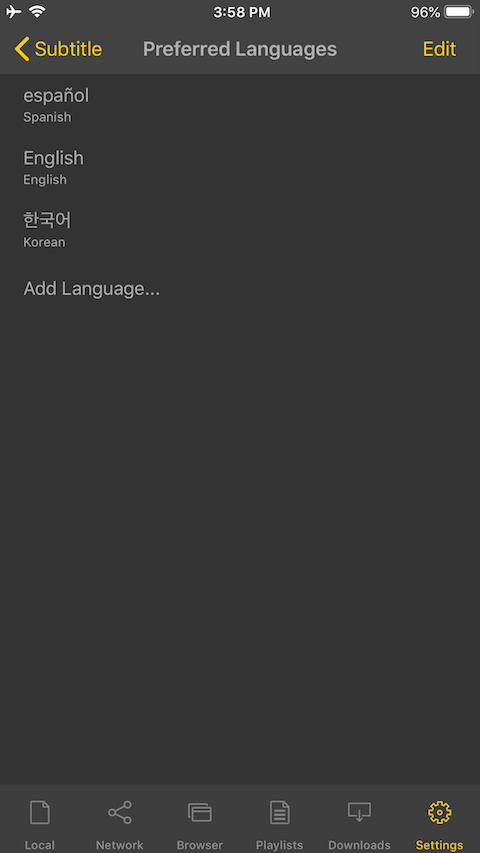
Set the preferred languages for subtitle.
9
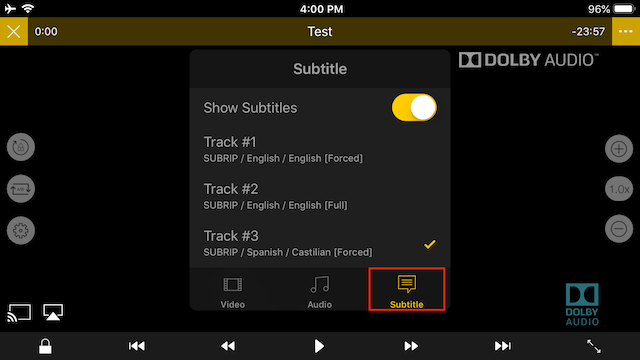
The subtitle track is played in the language you set.