You can share files with two devices that are connected on the same network. Let’s see how to share a local file on iPhone 6s to iPad.
* Click here to check out file sharing with PC!
* Click here to check out file sharing with PC!
On the iPhone 6s
1
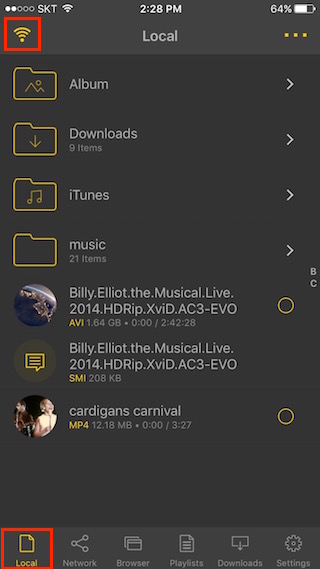
Select the Wi-Fi button located at the top left in the Local tab.
2
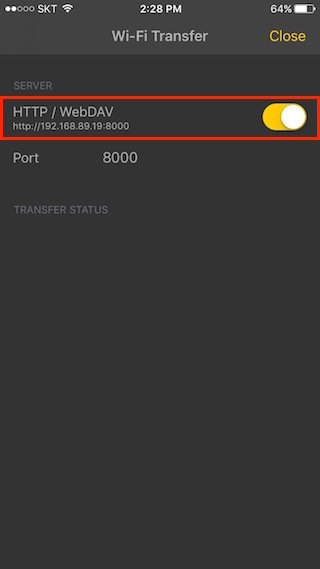
Turn on the HTTP / WebDAV.
* You can change the Port number.
On the iPad
1
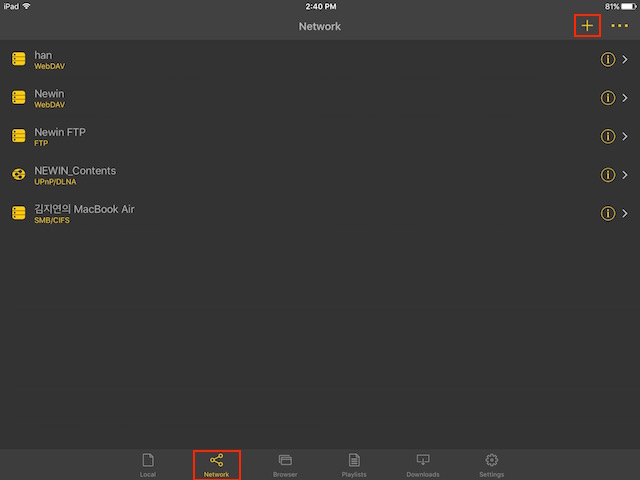
Tap Network at the bottom and select + in the upper right corner.
2
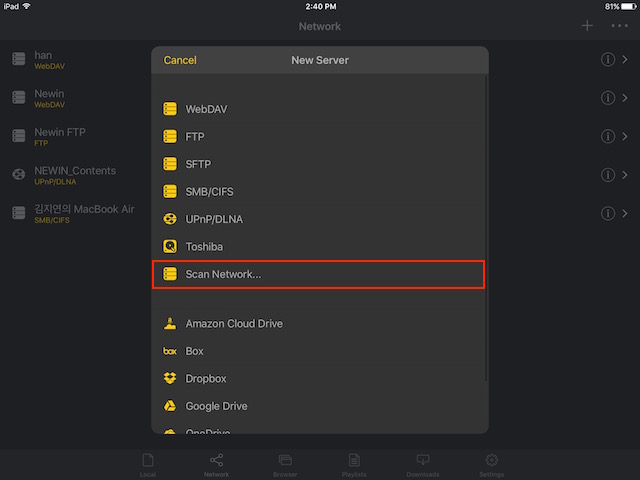
Select Scan Network….
3
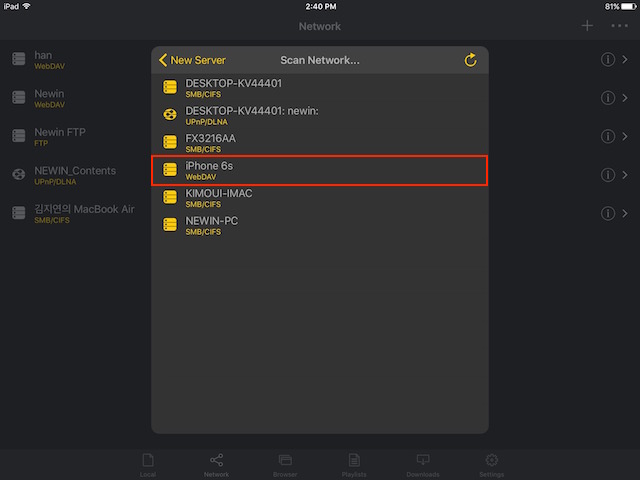
Connectable servers are searched.
Select the iPhone 6s that enabled the HTTP / WebDAV.
4
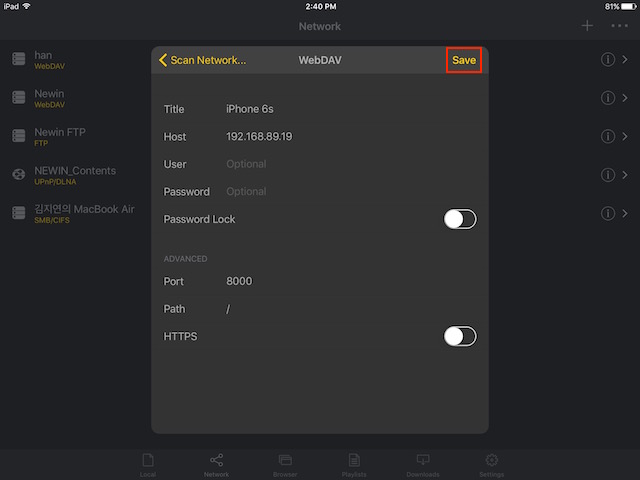
Select Save.
It is also possible to enter and save the address that appeared, when you activated the HTTP / WebDAV, to the +(New Server) > WebDAV.
5
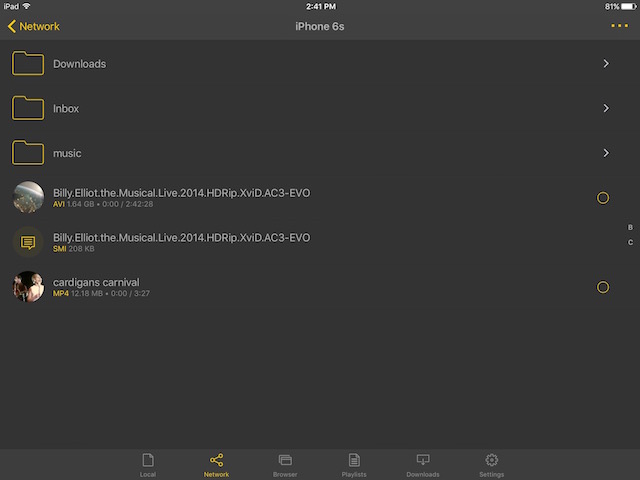
You can access the iPhone 6s’s Local files in the iPad.
Stream or download files to your ipad.