1
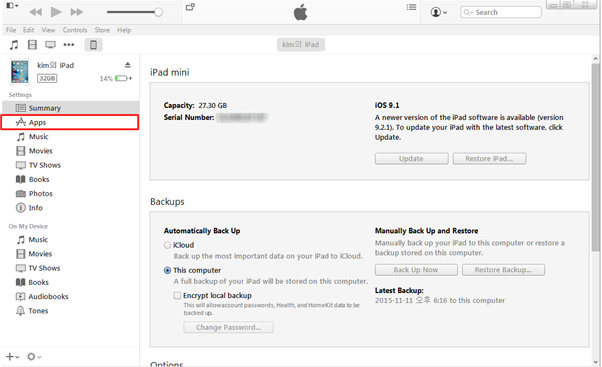
Follow these steps to connet to App list
How to connect to App list
: PC> Execute iTunes> Connect the USB cord to both your computer and iPhone/iPad> Select your device> Click the App button.
2
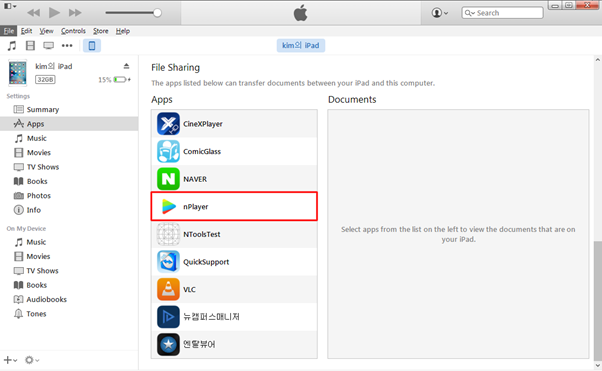
Click nPlayer in the App list.
3
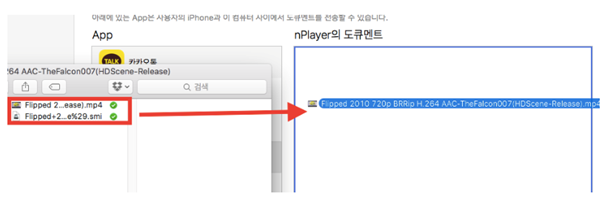
Drag and drop your video(s) into the nPlayer’s document box.
If there are subtitles, put the subtitles in together.
Even if the names of a video and subtitles are different,
4
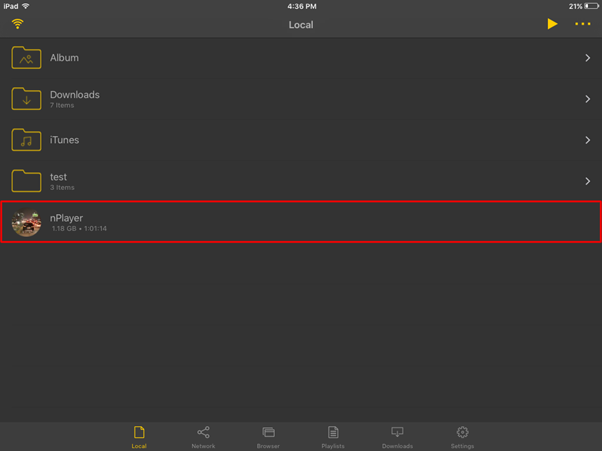
Select the file which you uploaded to play.