When nPlayer searches for subtitles after video playback, subtitles are automatically read from the same folder where the video is in. In case there’s no subtitle in the same folder, subtitles are read from the specified subtitle folder.
Please refer to the link below on how to search for subtitles folder on the playback screen.
1
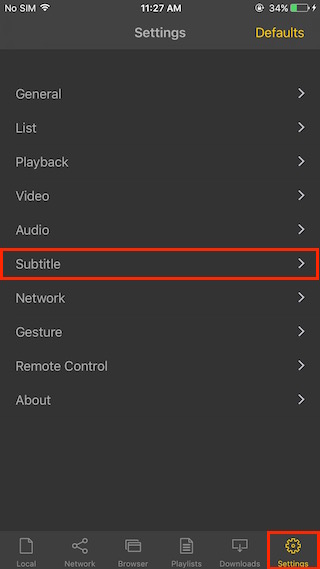
Tap Settings at the bottom and select Subtitles.
2
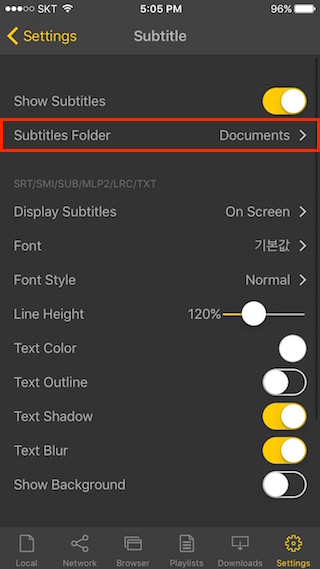
Select Subtitles Folder.
3
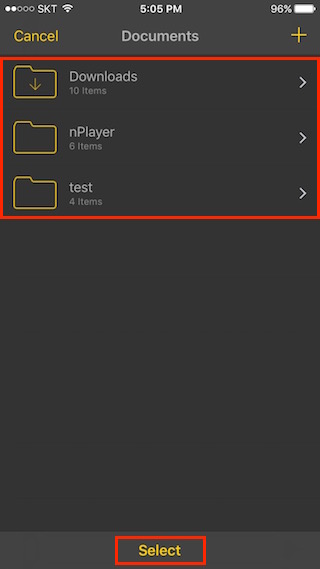
Select a folder with subtitles, tap Select and the subtitles folder will be specified.