1-1
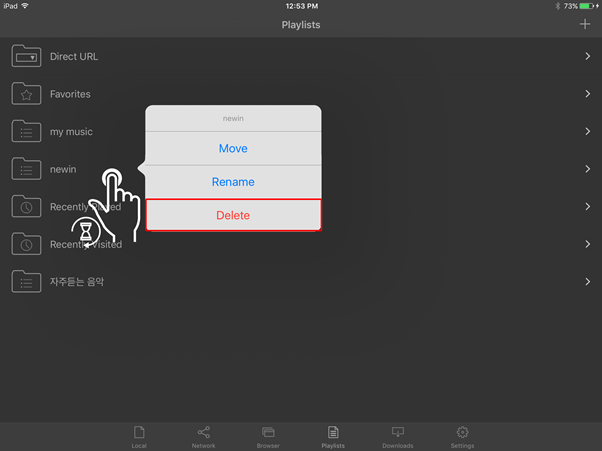
Press and hold down the playlist that you want to delete and tap Delete.
1-2

You can also slide the playlist that you want to delete to the left.
2

If you tap OK, the playlist will be deleted.
3

You can also select a specific file or folder in the playback list and delete or copy.
Tap Select in the upper right side of the playback list you want.
4

Tap the button on the left side of the folder or file you want and Tap Delete or Copy in the lower right corner.
[Indelible playback list]

There are four default playback lists.
In those lists, only the lists in the playback lists can be deleted.
* Four playback lists: Favorite, Direct URL, Recently visited, Recently played
