1

Tap Settings at the bottom and select List.
2

Activate Show Thumbnail.
3

In the list, an album cover image or the thumbnail of video file will be created.
If you deactivate Show Thumbnail, only a default image will show up.
Cellular Access for Creating Thumbnail

If you deactivate the Cellular Access for Creating Thumbnail and the cellular data is ON, data will not be used to download thumbnail images.
If you activate it, the cellular data will be used to make thumbnail images.
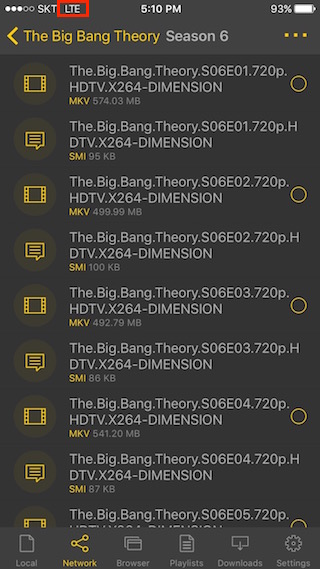
If the Cellular Access for Creating Thumbnail is deactivated as you see in the picture, thumbnail images will not be created even though the cellular data is ON.